Patch Install Instructions
Update v2.8.1 to v2.8.2
Download and Install Instructions
Follow these instructions on your Piper Computer Kit.
Step 1: Click the Copy to Clipboard button to copy the commands below:
wget -O /home/pi/v282patch.sh https://bit.ly/3phmOkd; echo piper | sudo -S chmod +x /home/pi/v282patch.sh; sudo /home/pi/v282patch.sh;
Step 2: Open the Terminal app:
Step 3: In the Terminal, click Edit then Paste.
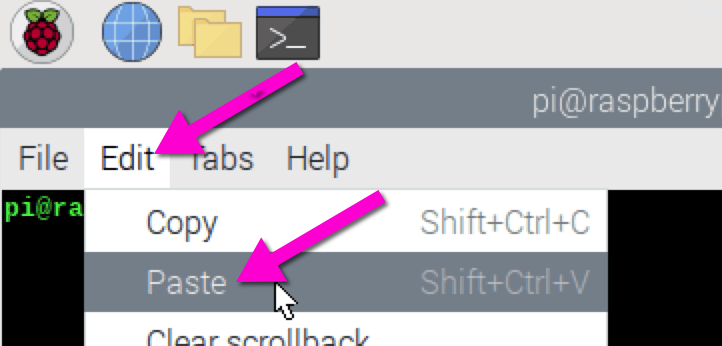
Step 4: When the script finished running your Piper Computer Kit will reboot.